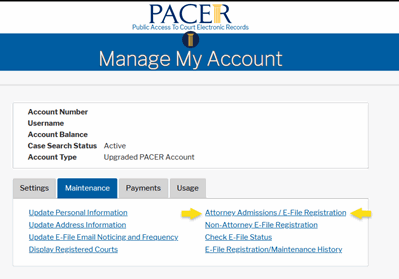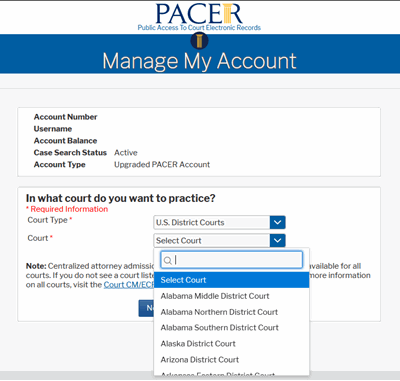The U.S. District Court for the Middle District of Louisiana upgraded to NextGen CM/ECF effective Monday, July 30, 2018. Attorneys must link their CM/ECF account to their Individual PACER account to E-file in the court’s CM/ECF system.
Complete Action Items below:
| ACTION ITEM: | |
|
1) |
Ensure you have an Individual PACER account (not a shared Firm account) Firms may setup a PACER Administrative Account (PAA) for Individual Accounts to be centrally billed for PACER access fees. https://www.pacer.gov/reg_firm.html |
|
2) |
Ensure this Pacer Account Is 'Upgraded' Login to your individual Pacer account and ensure that it's upgraded. This will show under the Manage My Account page. If it is not, please follow the instructions to upgrade you PACER account If it is, proceed to step 3 |
|
3) |
Submit an E-File Registration Log-in to your individual Pacer account and navigate to Manage My Account. Select the Maintenance tab and select Attorney Admissions / E-File Registration.
From the drop-down, please choose U.S. District Courts and Louisiana Middle District Court Please allow up to 48 hours for your submission to be processed. Once approved, you should receive a confirmation email from PACER and you may then use your individual PACER account to log into CM/ECF for Louisiana Middle District Court. Click HERE to pay your triennial fees. |
|
|
CJA Attorneys ACTION REQUIRED: Once you have linked your upgraded non-CJA PACER Account with your CM/ECF account follow these instructions to have PACER flag your account with CJA permissions to use the new Change PACER Exemption Status toggle in NextGen CM/ECF. |
- NOTICE: NextGen CM/ECF Attorney Correspondence - June 25, 2018 (PDF)
- NOTICE: NextGen CM/ECF Attorney Correspondence - May 9, 2018 (PDF)
- PACER / NextGen CM/ECF Things to Remember (Registering; Upgrading; Linking and Payments)
For Attorneys Admitted to MDLA prior to July 30, 2018
- Ensure that you have an upgraded PACER account
- If you do not have a PACER account, you must register for a PACER account
- If you have a legacy PACER account (issued prior to August 11, 2014), you must upgrade your PACER account. To upgrade your PACER account follow these instructions.
- If you have an upgraded PACER account, proceed with linking your PACER account to your CM/ECF account, by following the applicable procedures below.
- After the Court converts to NextGen on July 30, 2018, you MUST link your upgraded PACER account to CM/ECF.
- All non-CJA attorneys will link their upgraded PACER account to their CM/ECF account using these instructions.
- CJA Attorneys with upgraded PACER accounts, please follow these instructions to ensure that your account receives the proper exemption status.
- CJA Attorneys without PACER accounts, please follow these instructions to be able to receive the proper exemption status.
- CJA Attorneys will use Change PACER Exemption Status toggle in NextGen CM/ECF..
PACER / NextGen CM/ECF Things to Remember
Registering and /or Upgrading:
- See PACER Steps "Get Ready for NextGen CM/ECF"
- All current public filers must upgrade their PACER accounts to file in a NextGen court.
- Upgrading a PACER account requires additional information for the new security features:
- Valid email address
- Date of birth
- Security questions and answers
- Minimum 8-character password
- Upgrading a PACER account is done on the PACER site under Manage My Account.
- To start the one-time upgrade process, click the (Upgrade) link.
- Upgraded accounts provide a variety of self-help tools such as Changing User name, password, and security information.
- PACER notifies the filer of the registration status via email. The contact information in the email is configured by the court.
- New PACER accounts will automatically be upgraded accounts.
- Users sometimes enter + in their email address when registering to create multiple accounts with the same email address. PSC will put these requests on a Review Registration Hold. For example, abcde+1@yahoo.com is a match for abcde@yahoo.com.
- If two personal items (Name, birthdate, email) match another account, while registering, the user will see "an account may already exist" message with the option to click on a continue button.
- If three personal items (Name, birthdate, email) match another account, the PACER registration request will be put on an inactive Case Search Status and can affect the user’s ability to access the court.
Linking (Available Monday, July 30, 2018):
- After upgrading a PACER accounts, public filers must link their upgraded PACER accounts to their CurrentGen CM/ECF account the first time they access the NextGen court.
- Public filers must wait until the court is live on NextGen before they can link accounts. – Monday, July 30th
- CM/ECF login and password is required to complete the linking process.
- Traditional CM/ECF account logins are still required for non-NextGen courts.
- Until all courts are live on NextGen, filers who practice in multiple courts may have to use multiple logins.
- Log in name for CM/ECF cannot be the same login name for PACER.
- Example: John Smith and John P Smith will link. John Smith and John Smith will not link.
- Once linked the old login and password will never be needed again.
Payments:
- Credit Card and ACH data will be part of users’ PACER records, not maintained at the court.
- Users can store up to three payment options. Payment options could be credit cards or bank accounts for ACH.
- Provide a credit card while registering, Case Search Status in PACER is activated upon successful validation.
- At registration: if a credit card is not given for PACER fees, the account will be put on inactive status. A token will be mailed via U.S. Mail and the registrant will be able to complete the registration status.
- Same-day registration may not be available on weekends or holidays.
Things to Be Aware Of:
- Payment links in the Payments tab in PACER are for PACER charges, NOT court filing or admission fees.
- It can take up to six weeks to get a refund.
- Account balance in Manage My Account refers to the filer’s PACER fees, not court filing fees or admission fees.